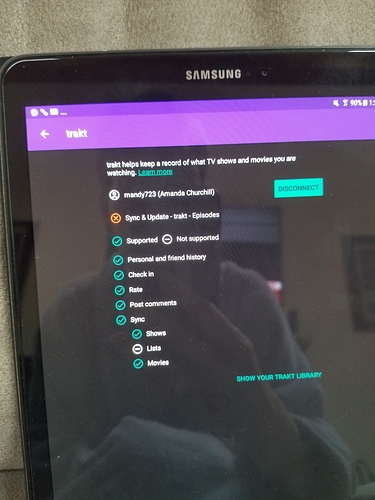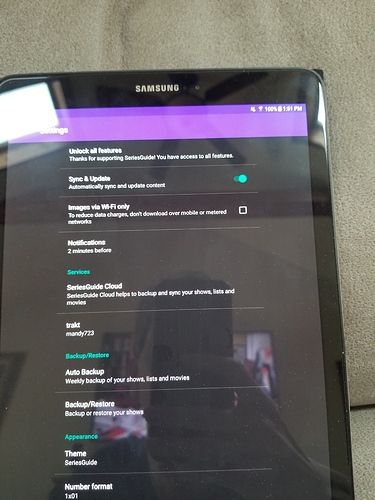I am using a normal Wifi Connection on Samsung Galaxy S2 Tab connected to german Provider Netcologne via usual FritzBox
OK, it might be possible that the TMDB sync step indicates as failed if one of your movies has been removed from TMDB. Will have a look to not show an error then.
OK, so the TMDB sync step will not fail if a movie has been removed on TMDB. It will only fail if talking to TMDB failed or the device has lost its network connection.
I guess keep trying.
Looking at the logs there are quite a few certificate verification errors. This indicates that either TMDB has some certificates set up incorrectly or that your connection to TMDB is being manipulated.
Check if you are behind a proxy, use a VPN, ad blocker or similar technology.
I just had a chat with customer department of my ISP, it turns out Telecom Regulatory Authority of India has placed a block on this and all ISP’s are complying to it.
Hi there. For 2 days now although I’m signed in using my trakt account I’ve been having trouble with the shows I have listed. Shows I’ve watched aren’t getting marked as watched. Also no shows I have in my library are being updated
Is there an error displayed on the trakt screen in SeriesGuide?
If not, see https://seriesgui.de/help#trakt for common solutions.
No there is not an error displayed on the trakt screen. And I went to the link you provided unfortunately the solutions didn’t help. It is still not auto-updating. Even when I manually sync my shows it doesn’t update. I have to go into the show and manually click the episode watched. I didn’t have to do that before
Did you possibly connect SeriesGuide to Cloud (see Settings)? This will replace trakt sync with Cloud sync.
No I didn’t connect to Seriesguide using Cloud. I’ve never used Cloud. I have a trakt account. I use that. I also wanted to let you know that this all started after the latest Series Guide app update 2 days ago.
Hi. I wanted to let you know this started on July 2nd after the app updated. I tried signing into my trakt account/Series Guide today and the following is what came up:
Please let me know what you find out. I really like using this app + hope I can continue to use it. The fact the app isn’t updating/syncing with my account is making using the app difficult
I checked the logs and could find multiple errors regarding trakt episode sync. One on a Galaxy Tab A on 07.07.2019, 17:24:00 (European time). This might be your device type?
It’s a (hopefully temporary) trakt server error that I can’t do anything about.
Details: It failed due to EOFException: source exhausted prematurely. This indicates that the response from the trakt server is not as long as advertised. The trakt server or something in between it and SeriesGuide might have additionally compressed or modified the response.
I’ll investigate further.
Thank you. Also I do have the SYNC/UPDATE: AUTOMATICALLY SYNC & UPDATE CONTENT selected and that’s the primary reason I contacted you. It’s not doing it, I have to go into the show and check off the episodes I’ve watched. (Before the update my shows automatically updated when I would open the app) Again I’ve only had to do this since the July 2nd update.
Thanks
Same here in Ireland. Can’t connect.
Wanted to let you know that I again have been to sign into the Series Guide app using my trakt account but my shows still aren’t automatically updating/syncing with the app.
(A problem since July 2nd. Again before this date the shows automatically updated/synced once I opened the app)
Hi there. I was wondering if you were able to figure out why the app isn’t automatically updating/syncing my shows anymore. Why I have to check the shows as watched myself when I never had to before
I’ve been having this problem for a month now
trakt apparently had issues with their servers. They said they upgraded them to make errors less likely. Not sure if that fixed your issue.
Hi there. Thank you for reaching out to Trakt.tv for an update but unfortunately my shows still need to be manually checked as watched instead of them automatically updating/syncing when the app is opened like it did for me before the July 2nd update. I even tried uninstalling/reinstalling the app after your last message . That brought no change. Please look into this. I’ve recently used my Trakt.tv account on other apps without this problem. But I enjoy using your Series Guide app
Is anyone else seeing problems with updating/syncing using Trakt.tv. I was hoping my experience would get better after you reached out to them but it hasn’t. I’m noticing more problems with them this week (and with multiple apps)
Although I’m still not able to update/sync my shows automatically when I open the app. Still need to manually check off the shows I watch