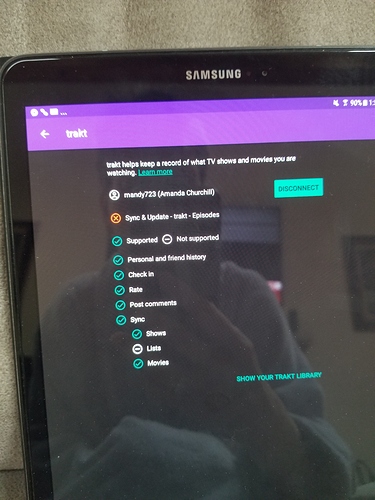Wanted to let you know that I again have been to sign into the Series Guide app using my trakt account but my shows still aren’t automatically updating/syncing with the app.
(A problem since July 2nd. Again before this date the shows automatically updated/synced once I opened the app)
Hi there. I was wondering if you were able to figure out why the app isn’t automatically updating/syncing my shows anymore. Why I have to check the shows as watched myself when I never had to before
I’ve been having this problem for a month now
trakt apparently had issues with their servers. They said they upgraded them to make errors less likely. Not sure if that fixed your issue.
Hi there. Thank you for reaching out to Trakt.tv for an update but unfortunately my shows still need to be manually checked as watched instead of them automatically updating/syncing when the app is opened like it did for me before the July 2nd update. I even tried uninstalling/reinstalling the app after your last message . That brought no change. Please look into this. I’ve recently used my Trakt.tv account on other apps without this problem. But I enjoy using your Series Guide app
Is anyone else seeing problems with updating/syncing using Trakt.tv. I was hoping my experience would get better after you reached out to them but it hasn’t. I’m noticing more problems with them this week (and with multiple apps)
Although I’m still not able to update/sync my shows automatically when I open the app. Still need to manually check off the shows I watch
Hello there. Unfortunately I’m still having a problem syncing/updating my shows on your app bc my trakt account isn’t signing me in.
I’ve sent you a previous picture of the error I’m getting + it’s still the same error I’m getting now.
Could you contact trakt for an answer. Thanks
Hello there. I’ve contacted trakt + they told me that bc the problem is happening with a 3rd party app there is no way of troubleshooting the problem. They said I should get in contact with the Series Guide app developer.
OK, let’s try to investigate this further. The below is based on the assumption that you still get the “ Sync & Update - trakt - Episodes” error.
Sync & Update - trakt - Episodes” error.
-
Can you check your tablets Settings > Accounts (the screen should display a Google account and maybe others) and look if there is a SeriesGuide account?
-
If you remove a show that has watched and collected episodes synced to trakt, then add that show again: are the watched and collected episodes restored?
-
Edit: also, are you using SeriesGuide 50.1 or SeriesGuide 51-beta5?
-
Edit2: visit https://play.google.com/store/apps/details?id=com.google.android.gms on your device and install any available update.
(Edit: note for me: the device is a Galaxy Tab A)
I’ve checked the settings, Series Guide account is there in Settings-Accounts. I am also using the latest version of the app, Series Guide 50.1
Unfortunately nothing’s changed with my shows, I tried removing a show to add it back and I couldn’t add it back to my shows list.
The only way I was able to have all my shows back was by restoring the auto backup
OK, try to visit https://play.google.com/store/apps/details?id=com.google.android.gms on your tablet and, if available, tap Update.
- Then force stop SeriesGuide.
- Then disconnect trakt again, then connect again.
- Then after it finishes with the error, force stop SeriesGuide, then launch it again. This ensures the latest error reports are uploaded.
Ok I tried this out on my Android phone (not the tablet yet). I can sign into my trakt account but I have no shows in the auto-backup and so when I try to add shows it says COULD NOT TALK TO TRAKT. TRY AGAIN LATER
Different approach: please join the beta program (see https://github.com/UweTrottmann/SeriesGuide/wiki/Beta or look in the Play Store app) and make sure that SeriesGuide 51 51-beta6 is installed.
-
Then go to Settings, at the bottom turn on “Debug mode”.
-
Then force stop SeriesGuide (e.g. from the app switcher swipe it away or hit the X button).
-
Then try to connect your trakt account or trigger a manual sync. Wait until an error is displayed.
-
Then from the shows screen tap the three bars in the top left, then tap “Debug view”.
-
Tap “Show logs”, then tap “Share”. Send the created log file to uwe AT seriesgui.de.
Update to the above: SeriesGuide 51, getting released over the next few days, also includes the new debug mode. So no need to join the beta program (updated post above in that regard).
Hi there. I reached out to Trakt.tv again after the last things you asked me to try didn’t work. Turned out there was something going on with my Trakt.tv account once they looked into it further. They fixed it + everything has been working fine since then.
Just wanted to let you know
Hi there. Since Tuesday afternoon I’ve been having trouble signing into your Series Guide app using my trakt.tv account