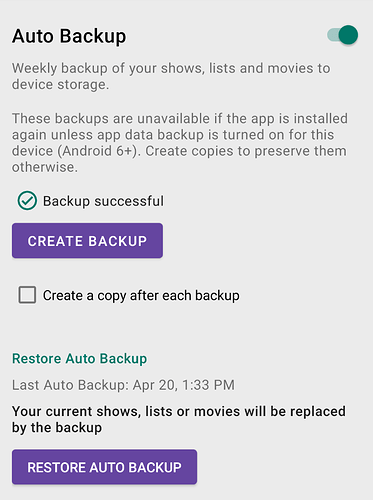First of all, if you had auto backup enabled and had specified custom backup files auto backups will continue to be created. There is no action required.
However, these changes should make it less likely for unexperienced users to lose data, e.g. if they switch to a new device without backing up (all of) their data. Upon installing the app again Android often can restore the last auto backup files and SeriesGuide will offer to restore from them.
What has changed in detail:
-
 Auto backups are now always created in an app specific directory on external storage, not requiring a special permission or any setup. The last two backups are kept. They are not available if the app is installed again, unless Android’s app data backup is turned on and has backed them up (Android 6+, up to 25 MB total).
Auto backups are now always created in an app specific directory on external storage, not requiring a special permission or any setup. The last two backups are kept. They are not available if the app is installed again, unless Android’s app data backup is turned on and has backed them up (Android 6+, up to 25 MB total). -
 After installing the app and an auto backup is detected (e.g. Android has restored app data), offer to restore it.
After installing the app and an auto backup is detected (e.g. Android has restored app data), offer to restore it. -
 After creating a backup, auto backup can copy it to files you specify. This behaves the same as specifying auto backup files in previous versions.
After creating a backup, auto backup can copy it to files you specify. This behaves the same as specifying auto backup files in previous versions. -
 Show a message if the last auto backup failed.
Show a message if the last auto backup failed. -
 Ability to run auto backup right away, e.g. to test if creating copies is successful.
Ability to run auto backup right away, e.g. to test if creating copies is successful. -
 Suggest more recognizable names for backup files.
Suggest more recognizable names for backup files. -
 If a show or movie failed to update, also display its title.
If a show or movie failed to update, also display its title. -
 Auto backup will be turned on for all users. If you do not need auto backups,
Auto backup will be turned on for all users. If you do not need auto backups,
you can turn it off again. -
 Auto backup will now create an empty file instead of none if there is no data to backup.
Auto backup will now create an empty file instead of none if there is no data to backup. -
 Importing an empty backup file will no longer fail and just remove existing data.
Importing an empty backup file will no longer fail and just remove existing data. -
 Support Android 10.
Support Android 10.
View all changes at https://github.com/UweTrottmann/SeriesGuide/blob/dev/CHANGELOG.md.
This beta is only available on the Google Play Beta program. Learn how to join at https://github.com/UweTrottmann/SeriesGuide/wiki/Beta.
Thank you everyone, for testing, translating, giving feedback, sending in bugs or contributing!