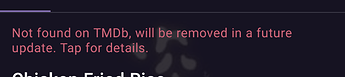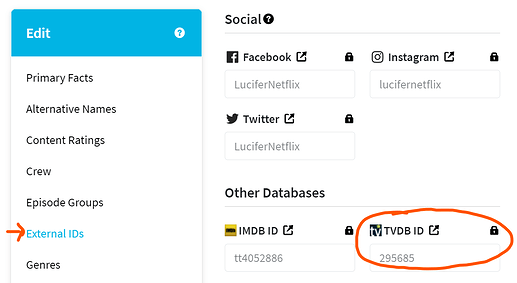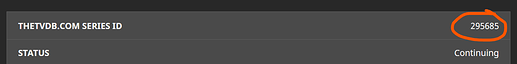With SeriesGuide 58 the data source for shows is changing to themoviedb.org (TMDB) to follow Trakt which is doing the same.
After updating to version 58, when a show is updated next (e.g. when you tap on it, or within 7 days) SeriesGuide will try to migrate it to TMDb data.
If a show or some of its episodes can not be found on TMDb, a warning message is displayed above affected episodes:
For now, these shows and episodes will stay in your library. But these episodes will not be updated, and Trakt or Cloud features do not work with them.
What can you do about this?
-
If you just updated SeriesGuide, wait a few days and check again. The show might not have been switched to TMDb data.
- To check if a show uses TMDB data, try to tap the TMDB link on the show details screen. If it opens the TMDb website, the show was migrated. Read on for other options.
-
If only episodes of newer seasons are not found, it is possible that TMDB has a separate show entry for the newer episodes. Try to search for and add that newer show.
- Note: for anime, all episodes might now be part of the first season.
-
Remove and add the show again to remove any episodes not on TMDb.
 Note that if the whole show is not on TMDb you can not add it again.
Note that if the whole show is not on TMDb you can not add it again.
 Note that episodes not on TMDB will not be added again, even if they were watched or collected (even on Trakt or Cloud).
Note that episodes not on TMDB will not be added again, even if they were watched or collected (even on Trakt or Cloud).
Tips:
- Use the “Set watched until here” button when viewing an episode to quickly mark all older episodes watched.
- Create a backup e.g. before removing a show.
- Sign out and back in with Trakt or Cloud to trigger a data merge (e.g. after restoring a backup).
Other related issues:
-
Can no longer set watched on Trakt or Cloud
That show or episode might not have been found on TMDb (yet), see above.
Or Trakt still uses TheTVDB data, which might group episodes into different seasons. You will have to wait until Trakt uses TMDB data (the Trakt website indicates the current data source of a show). -
Can not add a show to a list
Only shows that have been switched to TMDb data can be added to a list, see above. -
Show data is no longer updated
If a show can’t be found on TMDb, SeriesGuide will no longer update it. But it will remain in your library (note: once you remove it, you can no longer add that show). Should it ever be added to TMDb in the future and its TVDB ID set as external ID (see below), SeriesGuide will switch to TMDb data and update it again. -
How can I link a TMDb show to a TheTVDB show so it can be migrated by SeriesGuide?
You can check the TheTVDB ID under External IDs on TMDb when editing a show:
It should match the ID from the TheTVDB show page: