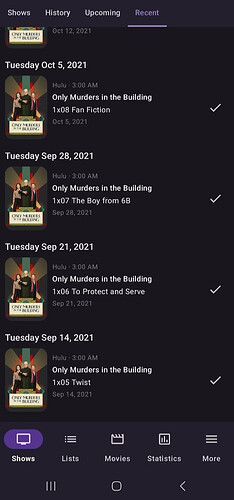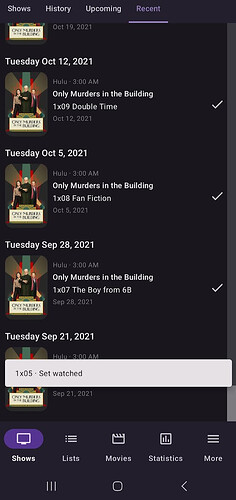Using SeriesGuide v70.0.0 on Android 13 with the system-default dark theme (in Samsung’s One UI 5.1 on a Galaxy A53), a couple of things about how the “SxEE: Set Watched” banner works, when it’s displayed after tapping a checkmark in the Recent list:
1: “Set watched” banner placement on lists
When scrolled all the way to the bottom of the list (as seen here):
Tapping the last entry in the list (the oldest unwatched episode, in this case Only Murders… 1x05 Twist) causes the banner to appear directly on top of the checkmark for the next-oldest item on the list, as it shifts downward when the last item is removed:
This makes it very difficult to quickly clear away multiple items at the bottom of the list, as tapping each episode’s checkmark then requires waiting for the banner to disappear, before the next one can be tapped. Literally any other placement would be less obstructive.
In particular, might it be better to show it over the “tab” navigation buttons — Shows/Lists/Movies/Statistics/More — instead of some part of the list? I know I’m personally far less likely to need to access those buttons immediately after marking an episode Watched, compared to either some other item on the list, or some other list (accessed via the top links). Though, of course, YMMV on that.
It’s also worth noting that, when viewing an individual episode page and using the “Set Watched”/“Set Unwatched” checkmark there, the positioning of the banner is exactly where the bottom-navigation area would be, if it were visible on those pages.
Granted, the banner can be swiped away explicitly instead of waiting for the timeout. But that’s still a pain in the neck to have to do each time, and wouldn’t be necessary if it wasn’t perfectly positioned to obstruct access to the (likely) next thing the user wants to tap.
2: “Set watched” banner undo functionality?
I guess this is more of a feature suggestion than a bug, but the banner is also (currently) static — other than being able to swipe it away, it can’t be interacted with in any way. It’s a common pattern in many Android UIs, when displaying such an action notification, to also provide an “Undo” link to quickly reverse the action.
For example, when “deleting” a photo (moving it to Trash) in Google Photos:
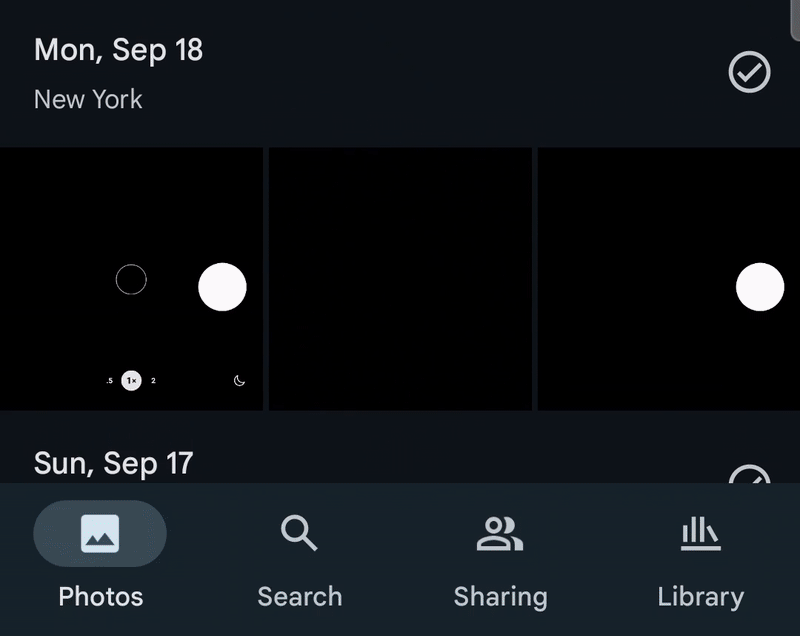
A quick-undo link on the “Set watched” banner would be a handy feature for SeriesGuide to provide as well, since currently tapping it does nothing.